Cannot connect to a Windows session after vSpace Pro installation. (Secure Boot)
This article is for customers who have installed vSpace Pro and are not able to connect any hardware or software clients to their vSpace host server.
UPDATE DECEMBER 2017: Issue has been resolved with vSpace 10.5
SOLUTION: This is not an NComputing vSpace configuration however, you will need to remove the existing vSpace installation and then Disable Secure Boot in the BIOS before installing again.
Page 9 in our release notes for the latest vSpace Pro highlight a configuration setting that needs to be disabled before installation. See below note and attached file for reference.
• Secure Boot: The Secure Boot feature of current PC models needs to be disabled temporarily during install of vSpace Pro 10.3. After finishing the installation it can be turned back on.
Since there are several motherboard manufacturers, the interface and steps could be slightly different for this process, make sure and identify your specific system model.
Below is an image of one of the many examples of the system BIOS where you would toggle this setting.
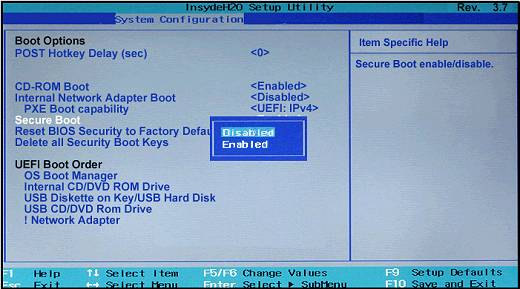
Here are a couple links showing how to navigate in different BIOS.
See below link for a related article with Hypervisors/virtual machines and Secure boot.
Related Articles
vSpace Pro Installation - Tips, References and Process Detail
Introduction This article provides a comprehensive guide to installing the vSpace Pro platform, including both the Enterprise Edition and the Long-Term Support (LTS) Edition. It also outlines critical pre-deployment recommendations, platform ...Understanding Windows Server RDS Licensing Errors in Relation to vSpace Pro Session Hosts
Overview This article addresses common error messages related to Windows Server Remote Desktop Services (RDS) licensing issues that customers may encounter when using NComputing vSpace Pro Session Hosts. It aims to clarify that these errors typically ...How to install vSpace Pro Enterprise in restricted network environment (e.g. offline deployment)?
To deploy vSpace Pro in restricted Internet network environment (e.g. offline environment), it is mandatory to have a minimum of 2 host machines. One host machine (Host A) is used to deploy the vSpace Manager component. A second host machine (Host B) ...NComputing Deployment Checklist for L, M, MX, RX Series thin clients and Client Pro
Summary This document is intended to provide a detailed overview of the three main stages of a deployment with vSpace: We will cover in this document the following: 1. Pre-deployment 2. Host Deployment and Tuning Below you'll find a consolidated list ...How to test drive vSpace Pro Client software.
Introduction The vSpace Pro Client for Windows is a versatile application that enables a PC or laptop to connect to a virtual desktop session hosted by NComputing's vSpace Pro Enterprise Edition. Whether you're evaluating the platform or looking to ...