How to BACKOUT/REMOVE GUEST Image layers/snapshots
Product Line: VERDE
Often, you may save a change to a gold image and then realize you didn't really want to do such a change. Here's how you can easily remove the most recent Gold Image update.
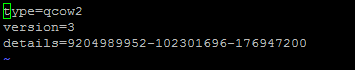
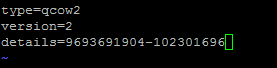
Often, you may save a change to a gold image and then realize you didn't really want to do such a change. Here's how you can easily remove the most recent Gold Image update.
Ensure all Virtual Images associated with the Gold Image are shutdown and the Gold Image in Checked IN.
Go to the subject Gold Image's home directory as in my example:
/home/vb-verde/verde-orgs/org-0/gold/Win764bit/
List the contents
[root@localhost Win764bit]# ls -la
total 9739192
drwxr-xr-x 2 vb-verde vb-verde 4096 Aug 29 17:32 .
drwxr-xr-x 3 vb-verde vb-verde 4096 Aug 29 16:21 ..
-rw-r--r-- 1 vb-verde vb-verde 102301696 Aug 29 17:26 GUEST-2.IMG
-rw-r--r-- 1 vb-verde vb-verde 176947200 Aug 29 17:32 GUEST-3.IMG
-rw-r--r-- 1 vb-verde vb-verde 9693691904 Aug 29 17:09 GUEST.IMG
-rw-r--r-- 1 vb-verde vb-verde 8596 Aug 29 16:12 installwin4.log
-rw-r--r-- 1 vb-verde vb-verde 2986 Aug 29 16:12 log.smbd.txt
-rw-r--r-- 1 vb-verde vb-verde 47 Aug 29 16:12 macaddr
-rw-r--r-- 1 vb-verde vb-verde 13070 Aug 29 16:12 screenshot.jpg
-rw-r--r-- 1 vb-verde vb-verde 178 Aug 29 17:32 .session-info
-rw-r--r-- 1 vb-verde vb-verde 372 Aug 29 16:21 settings.local
-rw-r--r-- 1 vb-verde vb-verde 74 Aug 29 16:21 settings.local.policy
-rw-r--r-- 1 vb-verde vb-verde 431 Aug 29 16:12 settings.local.pre_import
-rw-r--r-- 1 vb-verde vb-verde 62 Aug 29 16:12 .ticket
-rw-r--r-- 1 vb-verde vb-verde 60 Aug 29 17:32 vb.gold
-rw-r--r-- 1 vb-verde vb-verde 120 Aug 29 16:12 vb.last_boot
-rw-r--r-- 1 vb-verde vb-verde 104199 Aug 29 16:12 win4.txt
-rw-r--r-- 1 vb-verde vb-verde 44477 Aug 29 16:12 win4.txt.prev
We are concerned with removing the modifications in GUEST-3.IMG..
Simply delete GUEST-3.IMG and modify the respective vb.gold file
This is what it looks like before modifying:
This is how it should be modified. Set back to the second version and the size of the second GUEST-2.IMG
Done!
Related Articles
Clean, Easy Method of Combining All the GUEST-#.IMG Image Layer Files Back Into The One GUEST.IMG File
Product Line: VERDE Statement From a Customer: I have seen that each time I perform a check-out and check-in, in the Gold Image storage folder a new file is created: GUEST-2.IMG GUEST-3.IMG GUEST.IMG What is this about? And how can I eliminate ...How to Repair a Corrupted VERDE Guest Image
Product Line: VERDE If you suspect a user's Guest Image is corrupted, perform the following line command: use command: /usr/lib/verde/bin/qemu-img check -r all /home/vb-verde/verde-orgs/org-0/users/<LDAPConnection>/<UserID>/<Image Name>/USER.IMGHow to eliminate The Multiple Guest.IMGs in the \GOLD\<ImageName> Directory (GUEST.IMG, GUEST-2.IMG, GUEST-3.IMG..etc.) and Retain the Modification(s).
Product Line: VERDE Statement From a Customer: I have seen that each time I perform a check-out and check-in, in the Gold Image storage folder a new file is created: GUEST-2.IMG GUEST-3.IMG GUEST.IMG What is this about? And how can I eliminate ...Instructions for Enlarging the Gold Image (GUEST.IMG)
Product Line: VERDE It's common place for a customer to need to expand the size of the Gold Image or a Clone. Here are simple instructions: Back up the Gold Image’s entire Directory (just in case). If the target gold image has an associated Clone, ...Upgrading Gold Image from VERDE8.2.0 to 8.2.1
Product Line: VERDE Access the Management Console. You’ll need to upgrade Windows images, not Linux. To upgrade Windows Images: Check out the Gold Image Launch the Gold Image via the mcadmin1 (or equivalent) userid Go to Control Panel > Programs ...