How to register NComputing devices using NComputing Management Portal or NComputing mobile apps
Overview
In this article, we cover a few convenient ways to register NComputing devices using NComputing Management Portal or NComputing mobile apps.
You will need an Android phone or iPhone to be able to download and install these apps. Alternatively you can register your NComputing devices using NComputing Management Portal via a PC browser.
To register your NComputing devices using mobile apps:
- Go to NComputing.com, login to your NComputing account. If you don’t have one, it will prompt you to register.
- After you login, click on the “Management Portal” tab at the top of the screen to setup your Management Portal account (if you don't have an account already).
- Download the mobile app on your Android or iPhone:
Examples on how to use the NComputing Care app on Android phone to register NComputing devices:
Launch the NComputing Care Android app, and login with your Management Portal account user credentials.
How to register my devices.
Once your Management Portal Account is linked to the app, you can proceed to click on the Hamburger Menu and choose My Registered Devices
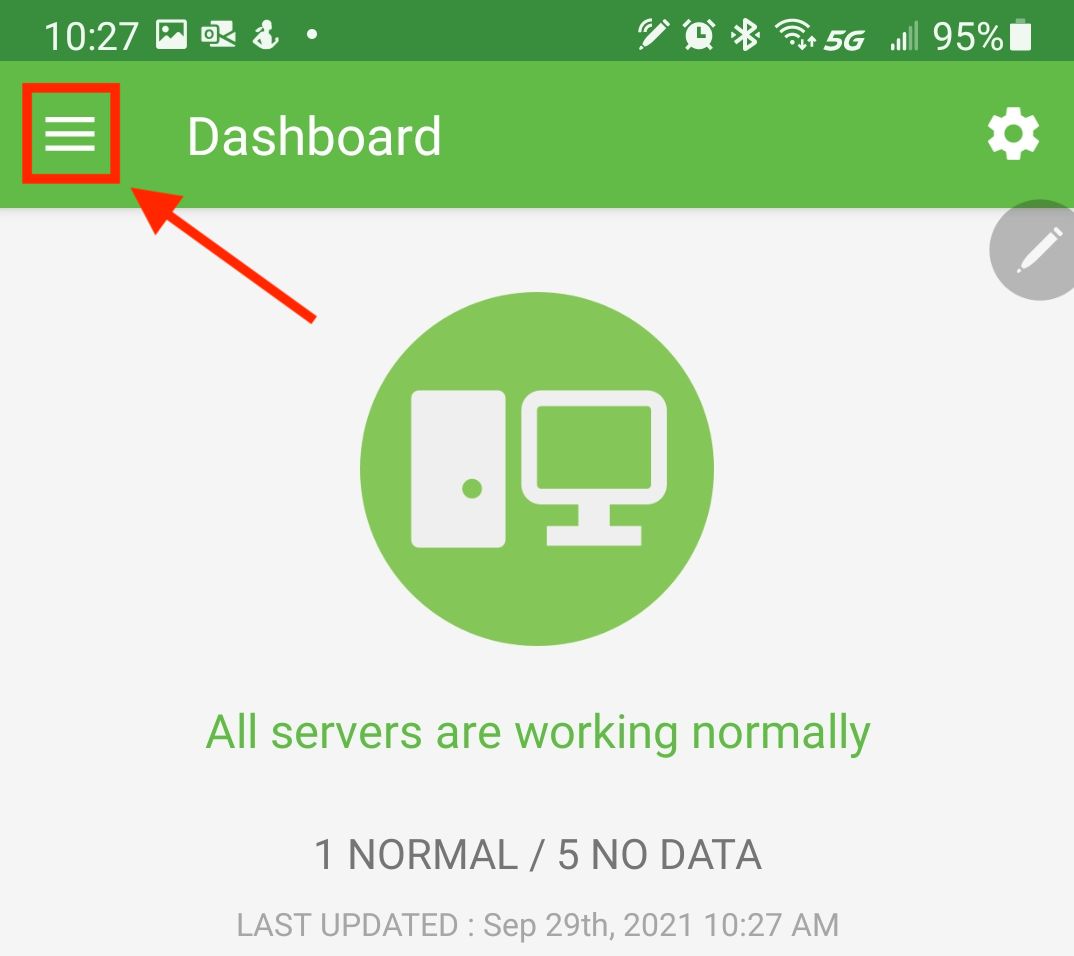
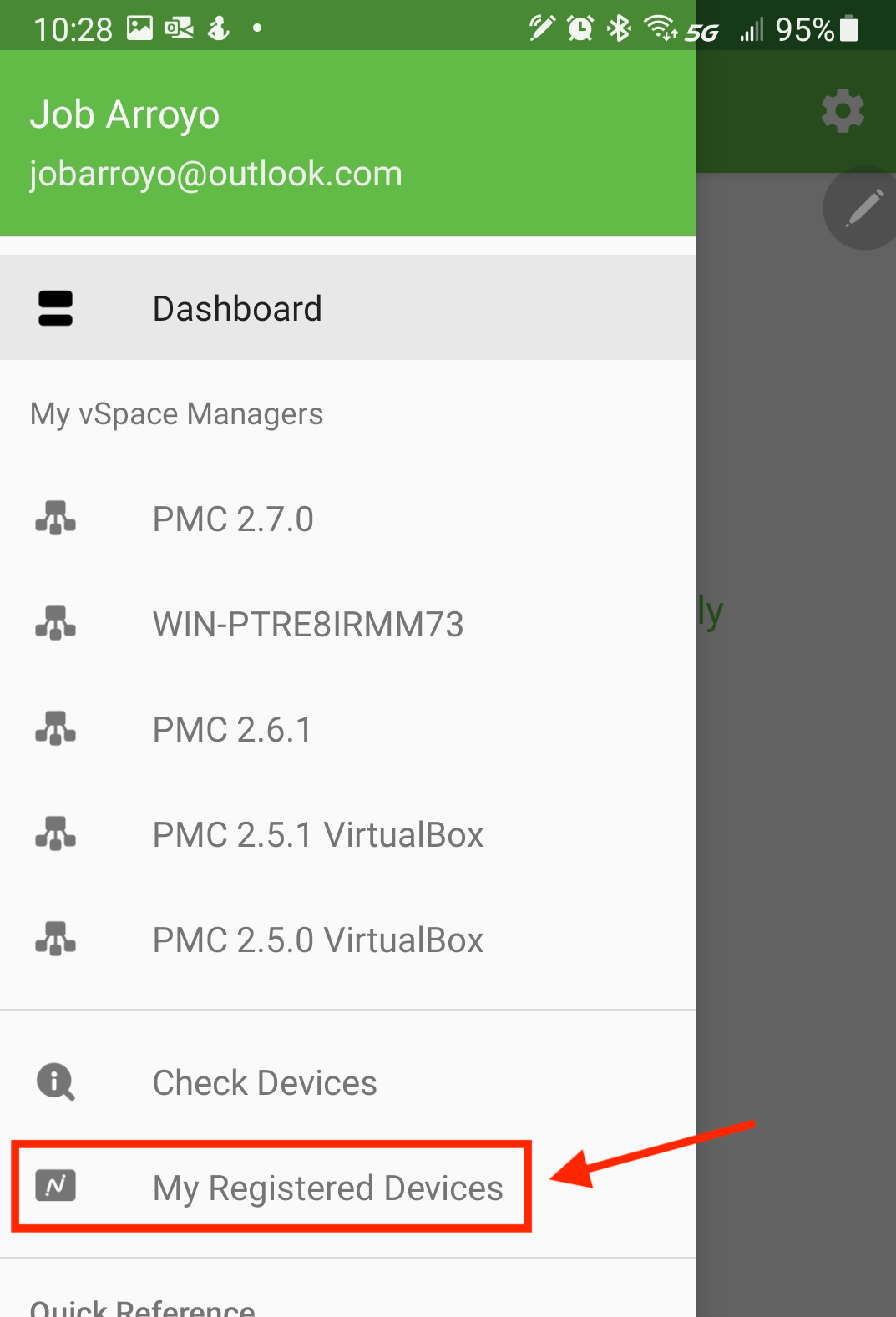
Then, click on the plus symbol at the bottom of the screen.
The application will offer you to register using QR code scan technology or enter the Serial Number manually (for devices that do not offer a QR scan code)
Next, grab your device and look for the manufacturing sticker. Point at the QR code. Once the sticker is identified, the number will be stored for later registration. You may keep scanning devices and Notice that on the top right you will have a history icon. Tap on that icon when you are ready to register.
You will see the serial numbers that are stored and ready to be sent to the Management Portal. tap on the Upload icon shown below.
Your serial numbers are now uploaded to the Management Portal at our website ncomputing.com and can be found in the My Register Devices section.

As an alternative to using NComputing Mobile apps, NComputing devices can be manually registered via NComputing Management Portal.
To register NComputing devices via NComputing Management Portal:
1. Login to your NComputing Management Portal account by going to https://ncomputing.com
2. Once you're in the Management Portal account, select "My Registered Devices"
3. Click on the + REGISTER icon on the upper right.
4. Manually enter the NComputing device Serial Number which can be found on the back of the device. Click SAVE to complete the registration process.
REV 05/2024
Related Articles
Register RX-HDX, RX420(HDX) and EX400 devices and extend the hardware warranty
There are multiple ways to register these RX-HDX, RX-HDX+ and RX420(HDX) devices to your NComputing Management Portal account. Once the devices are registered, you will be able to apply extended hardware warranty licenses you purchased to these ...Zero-Touch Onboarding with Device Groups in the Management Portal
Introduction Zero-touch onboarding enables brand-new NComputing thin clients to automatically connect to a designated PMC instance upon first boot — with no manual setup required. When combined with Device Groups in the Management Portal, this ...Is the NComputing Management Portal accessible using a mobile device?
No. Currently mobile access to the Management Portal is unavailable. However, using Android/iOS application NComputing Register, customers can scan serial numbers and register their devices manually.How do I register my RX420(IGEL) and RX440(IGEL) devices and extend the hardware warranty?
There are multiple ways to register these RX420(IGEL) and RX440(IGEL) devices to your NComputing Management Portal account. Once the devices are registered, you will be able to apply extended hardware warranty licenses you purchased to these ...How do I register my RX-RDP+, RX420(RDP), RX440(RDP), and EX500 devices?
There are many benefits to registering your purchased RX-RDP+, RX420(RDP), RX440(RDP), and EX500 devices. There are multiple ways to register these RX and EX devices to your NComputing Management Portal account: PMC device management (most ...