Using NETCFG UI With AD Groups via BRIDGE Networking
Product Line: VERDE
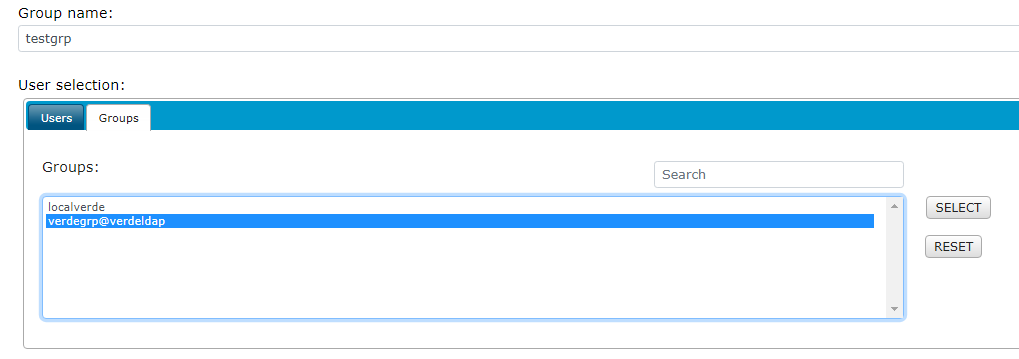

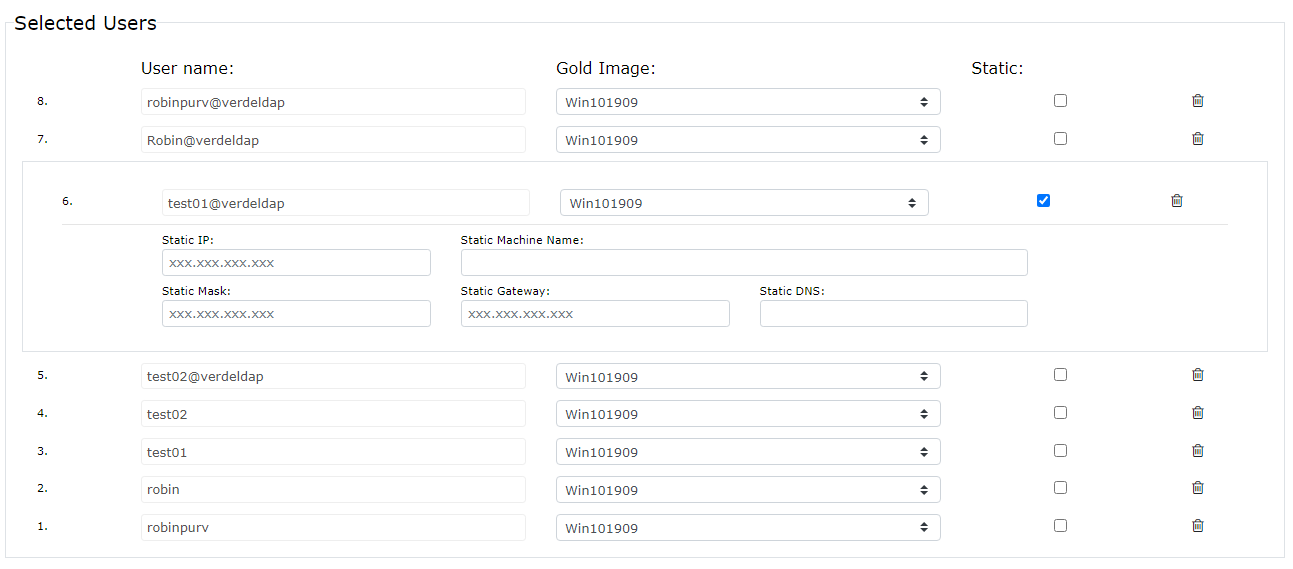
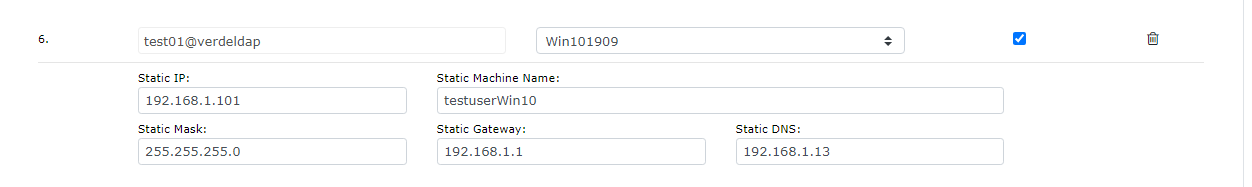
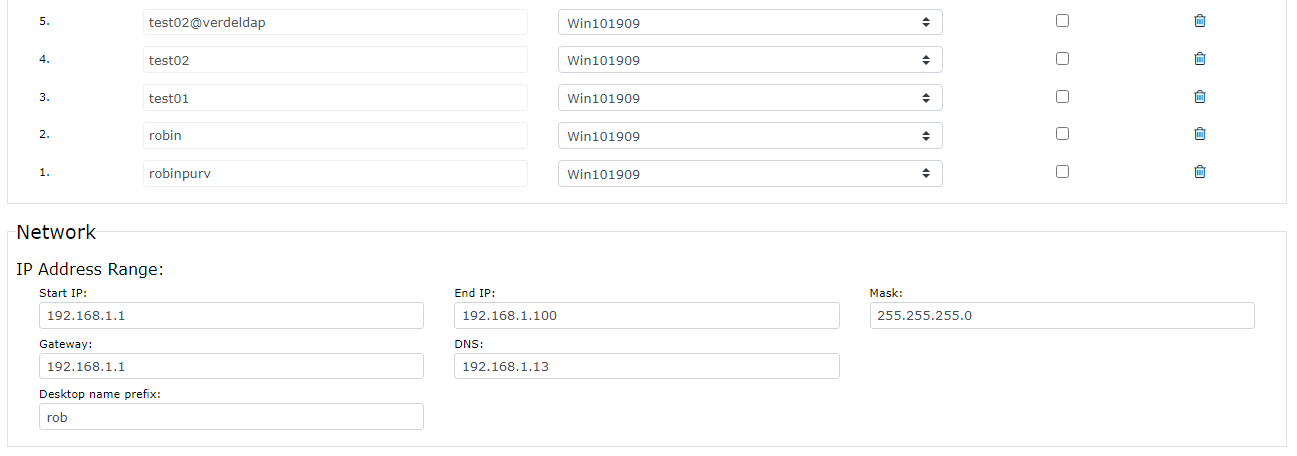
If you are using Domain/AD User Groups, Bridge networking and want to assign a range of IP's to your users, or you have some you want to assign a static IP, follow these instructions:
Using the NETCFG UI:
The User and Gold Image information is extracted from the Desktop Policy.
You can assign a Group Name. Click on the Groups TAB, click on the group you're looking for and then click on the SELECT button. All the users from the group are populated.
If you want to assign a STATIC IP to a specific user, click on the respective user STATIC check box.
By selecting test01@verdeldap, the box expands allowing you to assign specific desktop name and IP to the one user. If the user has multiple gold images assigned, you need to select that from the Gold Image Drop down list:
Here's the user specific IP and Desktop Name assignment:
All remaining users will use the generic NETWORK setting from the bottom of the screen as in the following screen shot. They'll have an IP of 192.168.1.1 thru 192.168.1.100. TEST01 MUST be outside of this range. All the remaining users' desktop names will start with the three letters "rob".
Once completed, return to the top of the screen and press the SAVE button.
Related Articles
VERDE 8.2/Build 14199 NETCFG.CSV Work Around for Local User via BRIDGE Networking
Product Line: VERDE Customer's often need to be able to assign (DHCP) IP's to local user account via the NETCFG.CSV import function. In 8.2, you'll need to use the following workaround. A work-around for the issue of using a local Verde User and ...How To Enable BRIDGE networking with or without a DHCP server
Product Line: VERDE BRIDGE networking is a built-in feature of VERDE/VERDEOS. Instruction for enabling it in VERDE is different from VERDEOS, but it is very easy. Even when running on AZURE. Instructions: · Once VERDE is installed, run ...Assigning a Specific Image and Static IP to a Specific User (via netcfg.csv.. Dynamic Networking)
Product Line: VERDE I wanted to provide more details on how to implement Static IP addresses using a Text import file. (see attachment) NOTE: The 1st line of the CSV file is for documentation purposes and MUST NOT be included when you ‘Import’ the ...Importing NETCFG.CSV Into VERDE as of VERDE 8.2.8
Product Line: VERDE As of VERDE 8.2.8, a different method of importing the netcfg.csv file has been developed as a workaround. 1. The netcfg file must be entitled netcfg.csv. 2. You must manually copy the netcfg.csv file to the following ...NetCfg Import Issue and Workaround Specific to 8.2.7
Product Line: VERDE AS OF VERDE 8.2.8, THIS IS NO LONGER VALID. This article highlights an issue with NetCfg Import and the workaround. ISSUE: When the netcfg file is imported (General Settings/General Settings) VERDE provides a pop-up stating ...