PMC, Understanding and managing configuration updates
What is a Configuration Schema in PMC?
NComputing continuously develops the device firmware to bring new valuable device features. As these new features often require specific settings, the new firmware versions containing new product features usually introduce new Configuration Schema.
This particular access, matching the functions and firmware of your device, may need to be updated from time to time as a device firmware changes. Configuration Schema versions relate to particular firmware versions as shown below.
When both firmware and Configuration Schema match, PMC is able to map the correct features and fields on the firmware of your devices and will allow you to work through the Configuration Editor to make desired changes. (You will see the access to the configuration editor illustrated at the end of this article)
As seen on the image above, an RX-RDP device has been updated to the latest firmware (2.8.15 as of the writing of this article) and the Configuration Editor matches the firmware of the thin client.
However, if the proper parameters cannot be mapped from PMC to your device firmware, at the lack of the proper Configuration Schema, you will get a warning: "There is no Configuration Editor for the device configuration used to by the selected device". This simply means that the Configuration Schema needs to be updated to match the features found on the firmware of your devices.
How is a Configuration Schema introduced to PMC?
This is done through a .pcu file, which is included when you download a PMC compatible thin client firmware. This file will introduce the target device a different set of configuration parameters that will match the features of a particular version of PMC.

In PMC the firmware image files are independent from .pcu file availability. You can have a particular firmware update with a completely different configuration scheme in our devices. This gives you flexibility to have the exact features that matches your needs. We have a separate article that explains the management of firmware files.
Finding eligible devices and monitoring reported configuration versions
Available devices are shown in PMC in the Devices tab as shown below.
When devices are connecting to PMC, both the firmware and configuration versions are detected and reported in PMC. You can also see such report of detected versions in the Administration Tab > Device Configurations.

Uploading new firmware images or configuration files to PMC will not change the information displayed in above mentioned areas. However, it is when devices connect to PMC, that they report (among many other parameters) the firmware and configuration versions they currently use. In other words, PMC learns the firmware versions used by the devices connected to it.
Uploading the Configuration Schema to PMC
You can check on our website for the latest firmware update for your device. Go to ncomputing.com and sign in with your account, if you don't have one, you will have to create one. Hover your mouse pointer over the Support tab. Select DOWNLOAD NOW and select your device and desired operating system.
Scroll down until you see that DOWNLOAD button.
Once you download the firmware, you will need to extract it and know where the files are saved.

Depending on the version that you download, you may have both configuration files, matching different versions of PMC and firmware image.

PMC 2.7.0 already comes pre loaded with the latest configuration file needed for thin clients as of the writing of this article.
At this point, you are ready to upload the configuration scheme. You can do it from PMC in this location: Administration > Device Configuration, click Browse, then Upload.
Now PMC will have the appropriate configuration to match your devices features and you will be able to access the Device Configuration menu...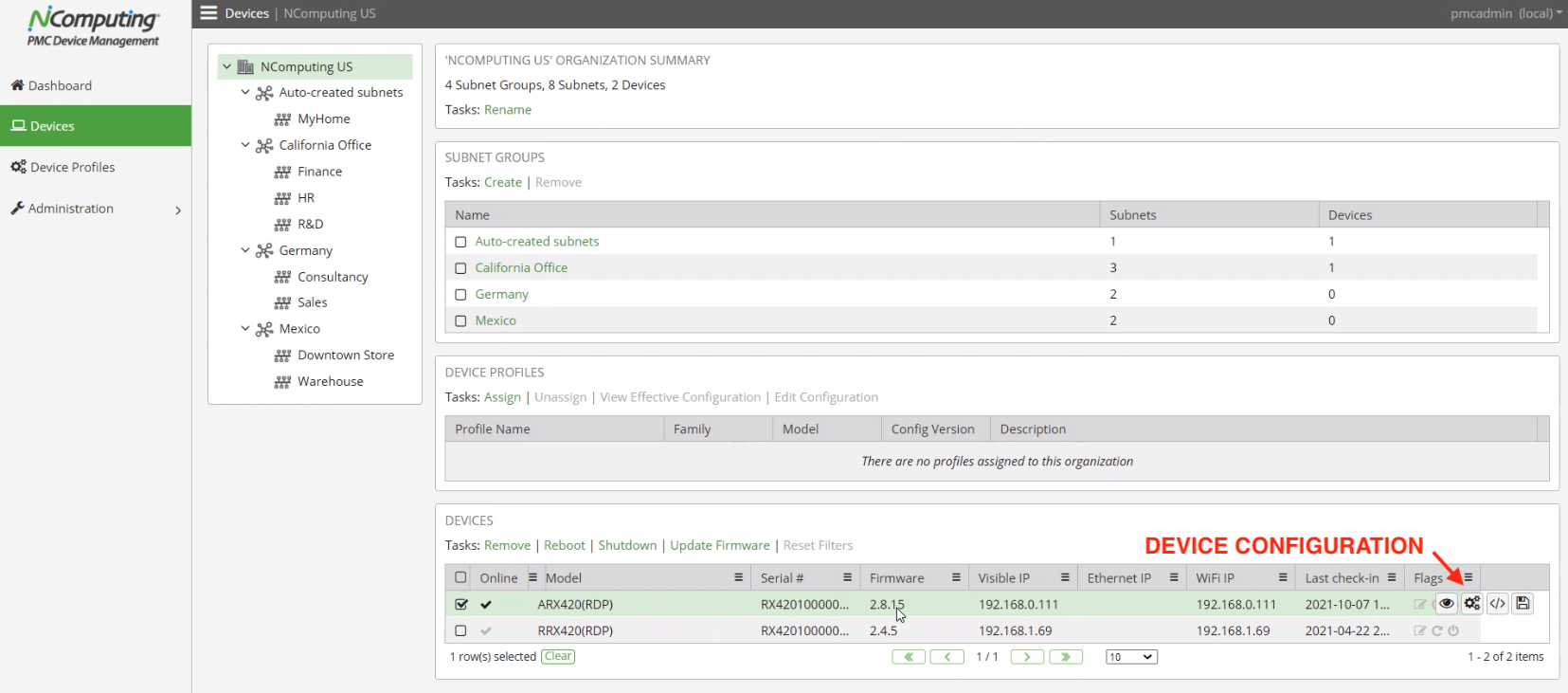
And make desired changes through the Configuration Editor as suggested at the beginning of this article.
Feel free to contact our support team if you have any questions.
Rev 10/2021
Related Articles
PMC, How to manage firmware updates
What is PMC? You can see here the full description of NComputing endpoint management system for LEAF OS devices (PCs/Laptops), RX420(RDP), RX-RDP+, RX-RDP and RX-300 thin clients. PMC is provided as a virtual appliance and can be easily deployed on ...RX-RDP configuration version 14 update in PMC 2.0.1
In PMC 2.0.1 the Configuration version 14 need to manually upload in the SUPPORTED DEVICE CONFIGURATIONS list to manage the RX-RDP devices which has 2.2.0 ,2.6.2 firmware updates. Here is the below steps needs to follow for to update Configuration ...PMC Version 4, Start Guide
Overview This document based on the release notes of PMC 4.1.1. It covers everything you need to know, in-depth, regarding installation and deployment of PMC. It is always recommended that you use the current release notes of every PMC version that ...[Release Notes] PMC Endpoint Manager
NComputing PMC Endpoint Manager Version 4.2.1 Release Notes PRODUCT RELEASE NOTES: NCOMPUTING PMC ENDPOINT MANAGER, VERSIONS 4.2.1 Product: NComputing PMC Endpoint Manager Version: 4.2.1 Supported virtualization environments: VMware ESXi 6.7.0, ...Creating and Managing Device Profiles in PMC
Introduction This article explains how to create, manage, import, and export device configuration profiles within the PMC Endpoint Manager (v4.1.1 and later). With this update, all profile-related tasks are now handled directly from within device ...